Description
SPECIFICATIONS
COLOR: white
name: energy meter power meter
Features: Measure voltage, current, electricity bill, power
Brand Name: YQXINQIDZ
Power Supply: AC
Model Number: DDS5558
Display Type: LCD
Accuracy Class: 1.0
Dimensions: 155x72x42mm
Rated Voltage: 230V
Operating Temperature: -25~45C
Measuring Energy Range: 0W ~ 9999W
Phase: single phase
Max Operating Current: 19A & Under
Output Voltage: 230V-250V
Origin: Mainland China
Certification: CE
DIY Supplies: ELECTRICAL
Choice: yes
semi_Choice: yes
Please note: EU plugs are not applicable to the following European countries: France, Belgium, Poland, Czech Republic and Slovakia Please buy a French plug
Why are we more expensive than others?
Because our products use high-precision chips, high-precision chips, surface gold-plated through-hole lead-free process environmentally friendly certified components, reasonable wiring, and reduce safety hazards.
Since batteries are not allowed to be carried by air, there is no battery in the product and the buyer needs to bring his own battery (AG13/LR44)
EU/Italy/French/Swiss plug:
1. Power consumption of power meter monitor: 0.5W
-Working voltage: 230VAC
2. Frequency display: 50HZ
-Working current: 16A max
-Wide voltage range: 200V-250V
-Set the wattage display (watts) to 0W~9999W; but the actual wattage display (watts) is 0~3680W (the Swiss power meter label shows 2500W, the actual is 3680W)
3. Timing display range: 0 seconds to 9999 days
-Voltage display range: 0V~9999V
-Current display (Amps): 0,000A~16,000A
4. Frequency display: 0Hz~9999Hz
5. Price display range: 0.00COST /KWH¡ «99.99COST / KWH
6. Total kWh and cost display: 0.000KWh-9999KWh,
0.00 cost ---- 9999 cost
7,2-pin German plug
-Funktionsanzeige
US plug:
1-Working voltage: 120VAC
2. Frequency display: 60HZ
-Working current: 15A max
-Wide voltage range: 110V-130V
-Set the wattage display (watts) to 0W~1800W;
3. Timing display range: 0 seconds to 9999 days
-Voltage display range: 0V~9999V
-Current display (Amp): 0.000A~15.000A
4. Frequency display: 0Hz~9999Hz
5. Price display range: 0.00COST /KWH¡ «99.99COST / KWH
6. Total kWh and cost display: 0.000KWh-9999KWh,
0.00 cost ---- 9999 cost
7, 3-pin plug
UK plug:
1-Working voltage: 230VAC
2. Frequency display: 60HZ
-Working current: 15A max
-Wide voltage range: 200V-250V
-Set the wattage display (watts) to 0W~2900W;
3. Timing display range: 0 seconds to 9999 days
-Voltage display range: 0V~9999V
-Current display (Amp): 0.000A~13.000A
4. Frequency display: 0Hz~9999Hz
5. Price display range: 0.00COST /KWH¡ «99.99COST / KWH
6. Total kWh and cost display: 0.000KWh-9999KWh,
0.00 cost ---- 9999 cost
AU plug:
1-Working voltage: 230VAC
2. Frequency display: 60HZ
-Working current: 10A max
-Wide voltage range: 200V-250V
-Set the wattage display (watts) to 0W~2500W;
3. Timing display range: 0 seconds to 9999 days
-Voltage display range: 0V~9999V
-Current display (Amp): 0.000A~13.000A
4. Frequency display: 0Hz~9999Hz
5. Price display range: 0.00COST /KWH¡ «99.99COST / KWH
6. Total kWh and cost display: 0.000KWh-9999KWh,
0.00 cost ---- 9999 cost


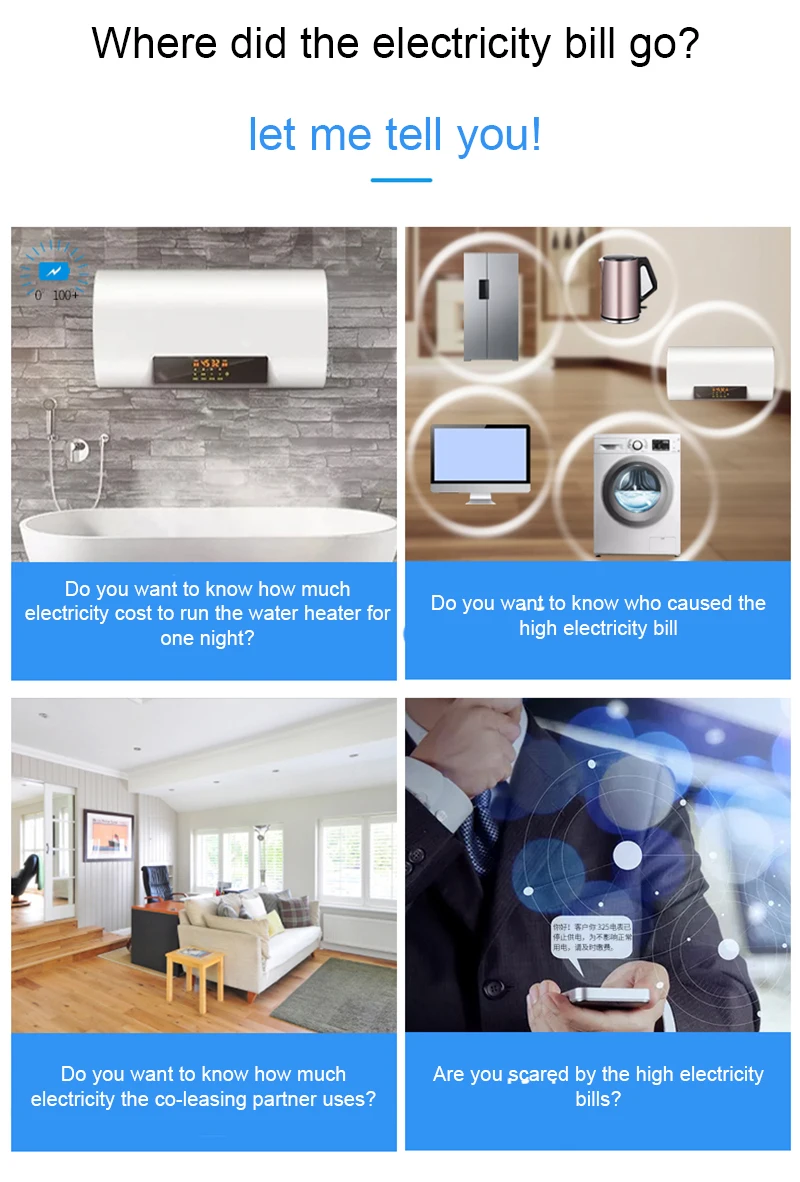
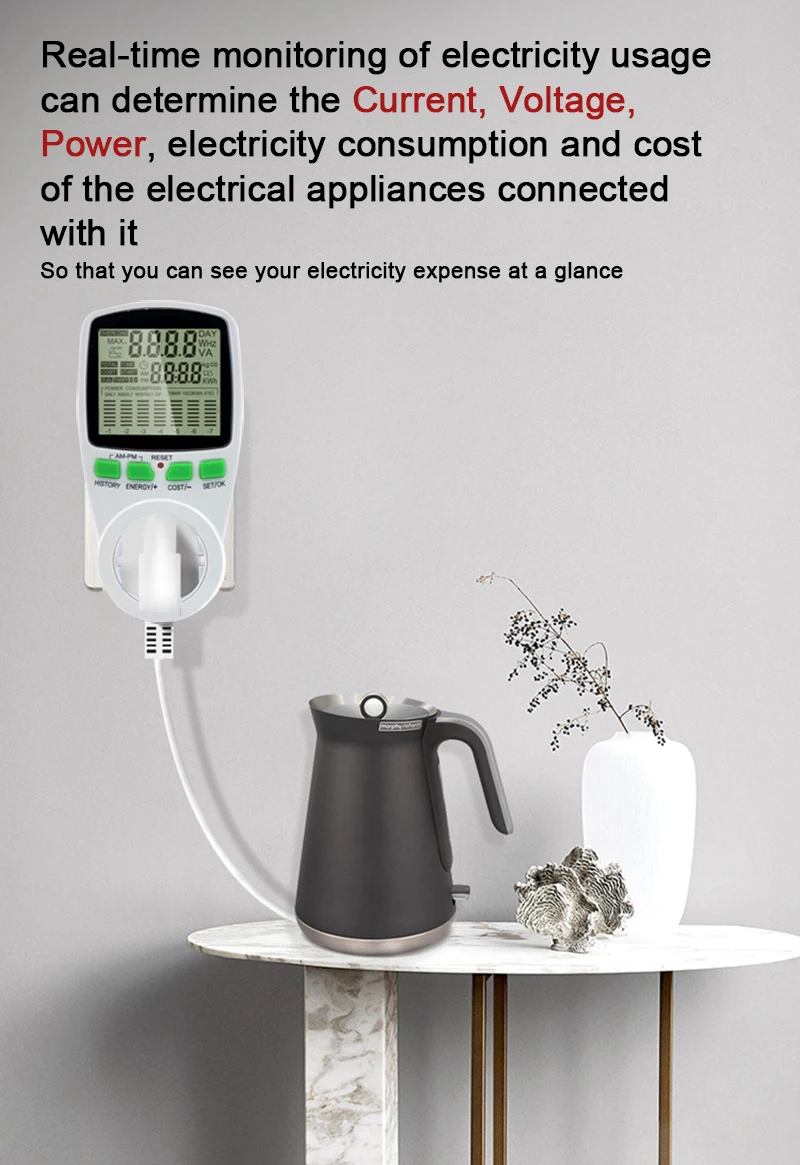
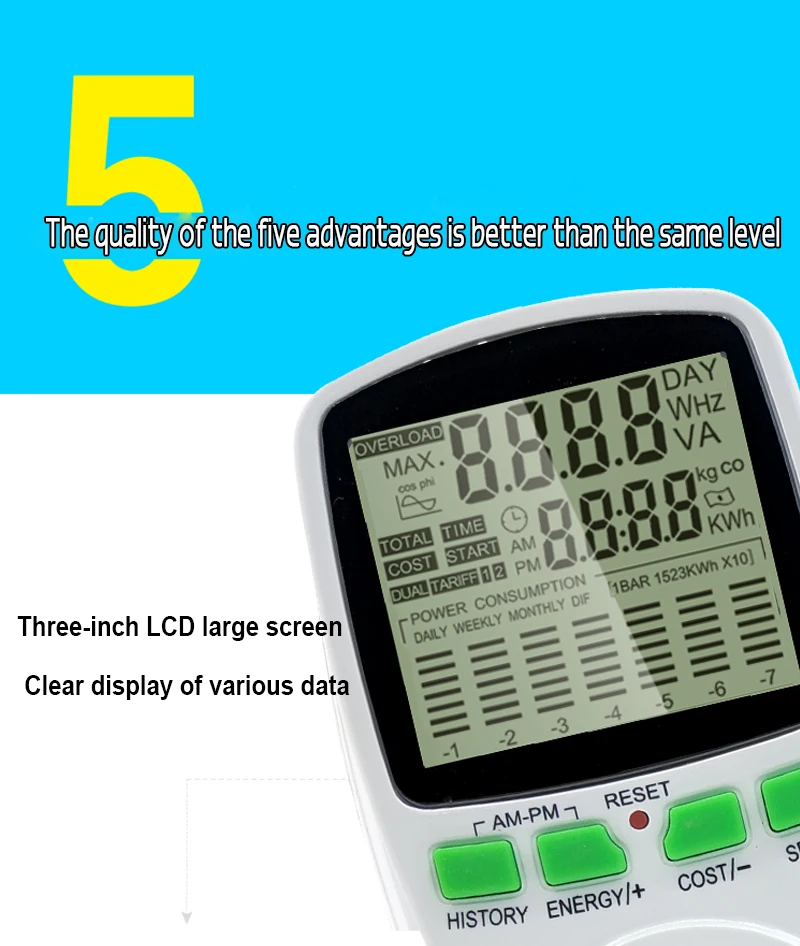




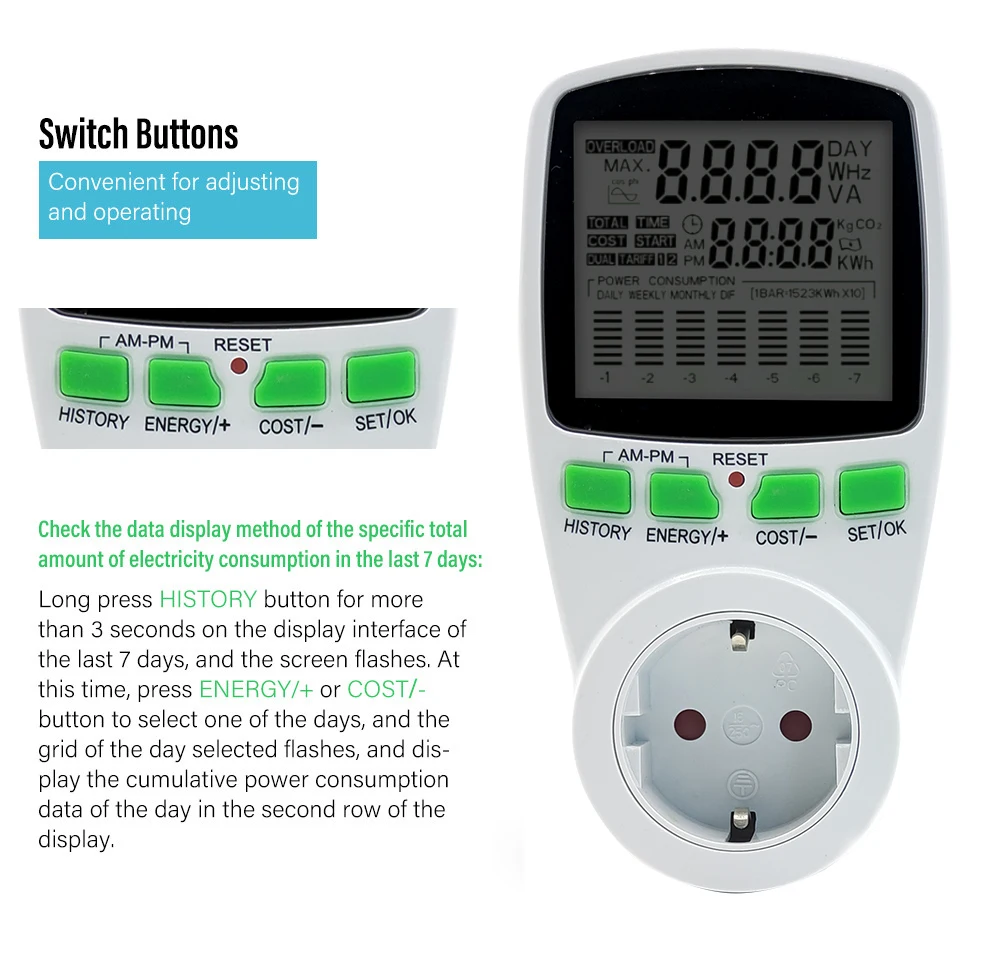
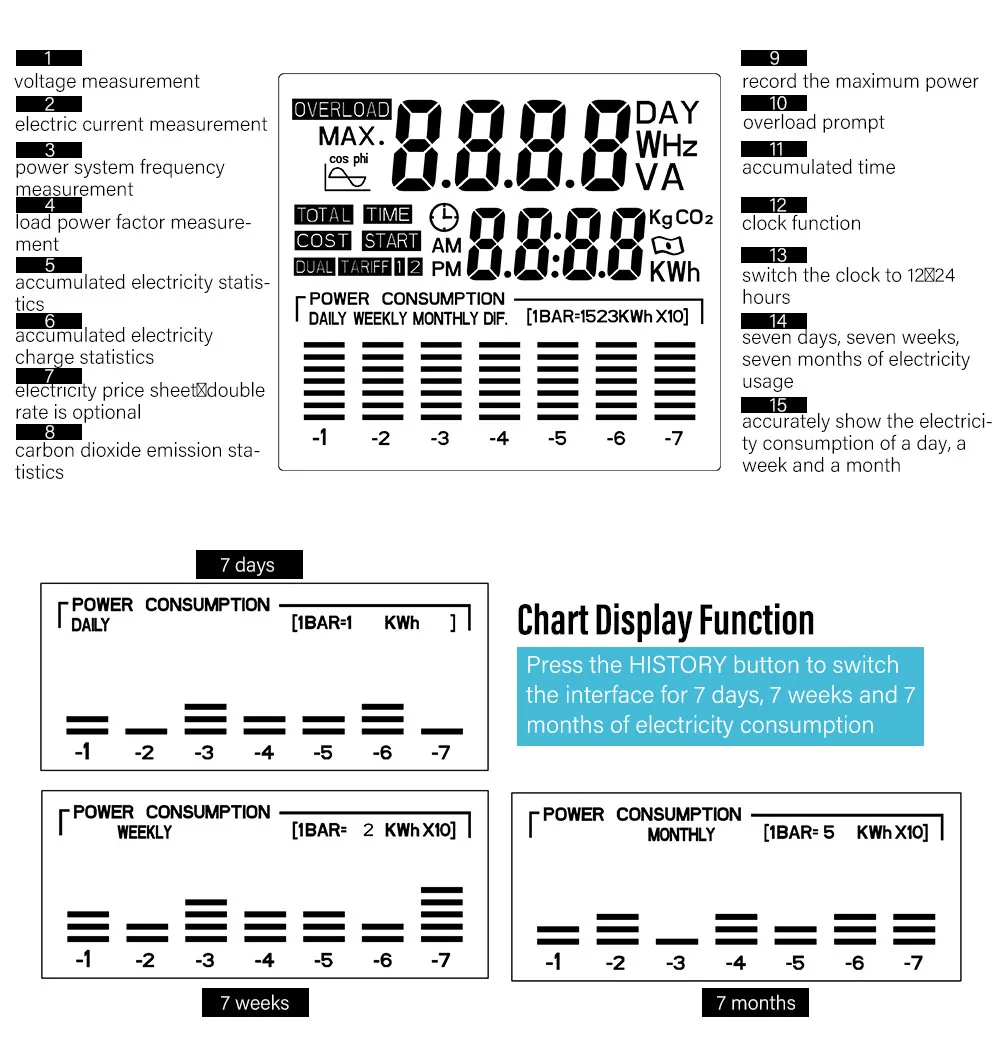
XINQI Power meter Operating Instructions
Function description: XINQI power meter is a smarter electronic device than PM. It has a unified electricity price. It can use the daily consumption history histogram of the past 7 days, weeks and months to measure the energy and cost of household appliances , Can also help users reduce energy consumption, electricity bills and carbon emissions.
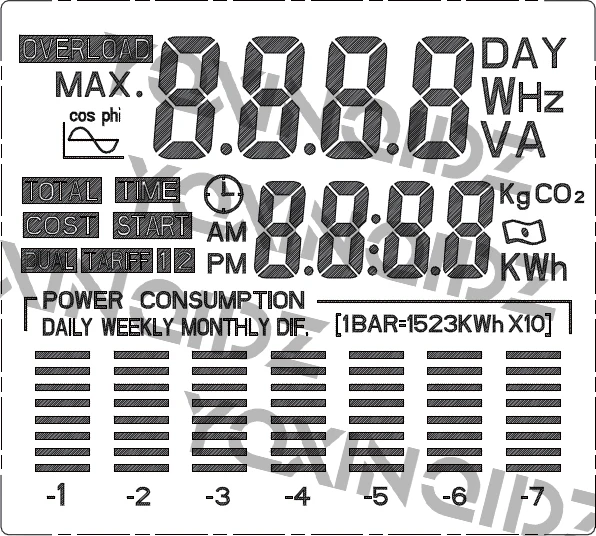

•Operation steps:
First install 2Xl.5V batteries (LR444/AG13) to realize the storage function. Reset, if the screen is not displayed or the buttons do not work, please press "Reset" to connect the product to the power source. This means PM can start working
I. Display mode: turn on the power supply, the PM LCD screen will display all contents (as shown in the picture above, it will take about 3 seconds).
1 .1 Turn on the power supply or reset, the LCD displays the current first rank Win.
1 .2 Display and setting: Press “ENERGYY +” button, change various display parameters.
2.Setting hours and cost:
2.1 Power on or reboot, the LCD will show the clock in second place.
2.2 Click "COST-"

2.3 Accumulation time: When the power exceeds 2W, the product will start to work. The first digit shows (alarm sign) and 0:00. Up to 60 minutes, the first number is counted as minutes (two numbers are displayed after 10 minutes), and the second number is counted as seconds. After 60 minutes, the first day is considered one hour. (After the JO clock shows two numbers), the next two numbers are regarded as mi
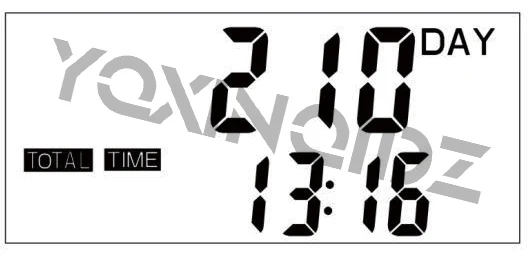
2.4 Accumulated electric power range, 0.000 kWH ~ 9999 kWH

2.5 Range of accumulated electric charge: 0.00COST~9999COST
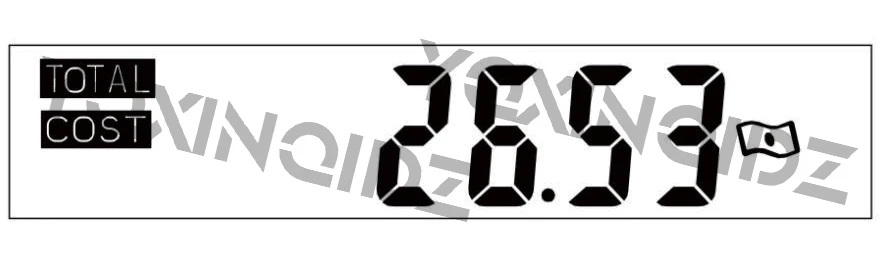
2.6 Cost of Tariff 1: 0.00COST/KWH ~ 9999COST/KWH(YQXINQIDZ
)
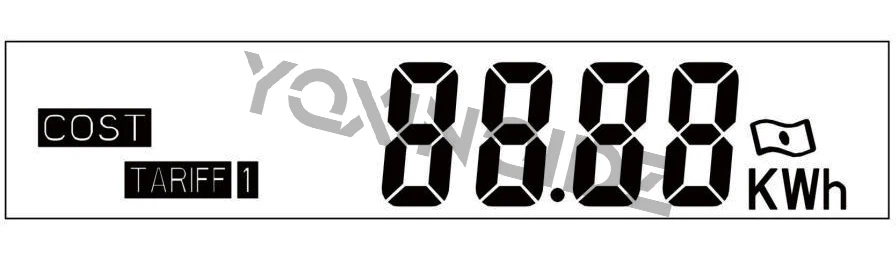
2.7 Time of Tariff:
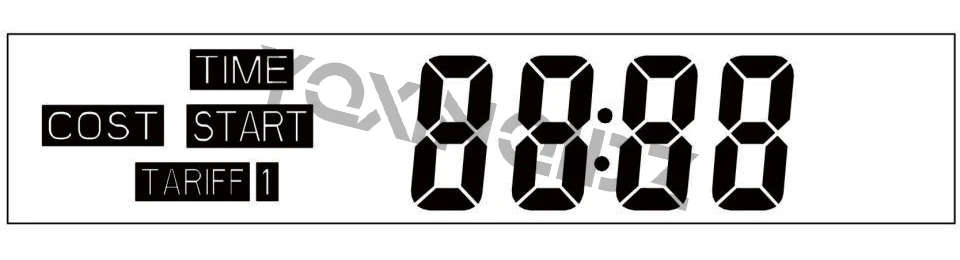
2.8 Cost of tariff 2: 0.00COST/KWH ~ 9999COST/KWH
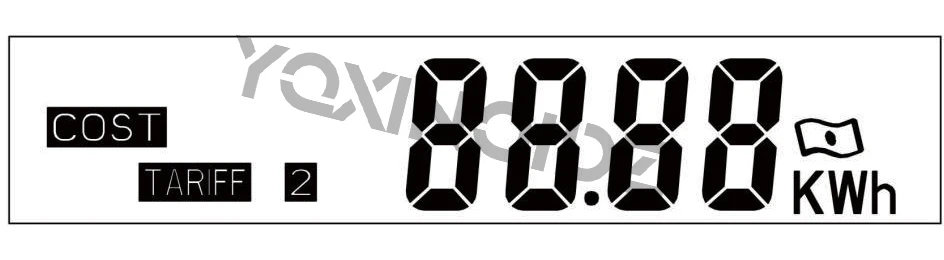
2.9 Time of Tariff 2:
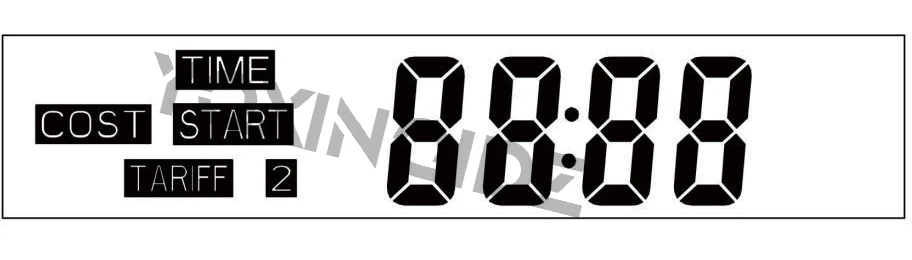
2.10 Volume kg of CO2 0.00 ~ 9999 kg GO2/kWh
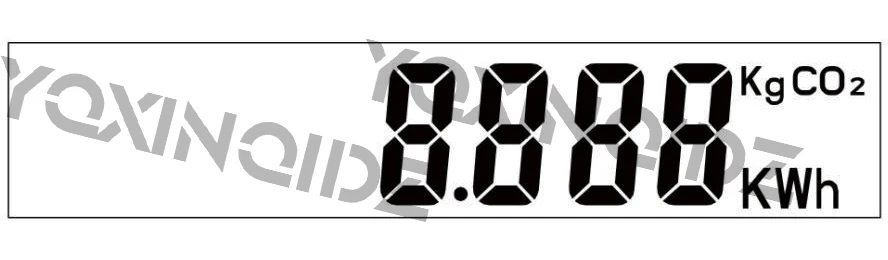
2.11 Total volume kg of CO20.00 ~ 9999 kg CO2

3. Display and setting:
3. Display and settings:
3.1. Clock setting: Press the "COST-" button to return to the time screen, then press and hold the "SE TTOK" button for 3 seconds, the (alarm logo) will flash, press "HlSTORY" to select the location, and then press "ENERGY / +" or "COST / -»" Set the number, and then click the "OK" button to complete. If there is no action, it will log out the current settings and save the old settings after 10 seconds.

3.2 12/24H exchange, in clock screen, press"HISTORY"andENERGY/+"together and keeping more than 3 seconds:
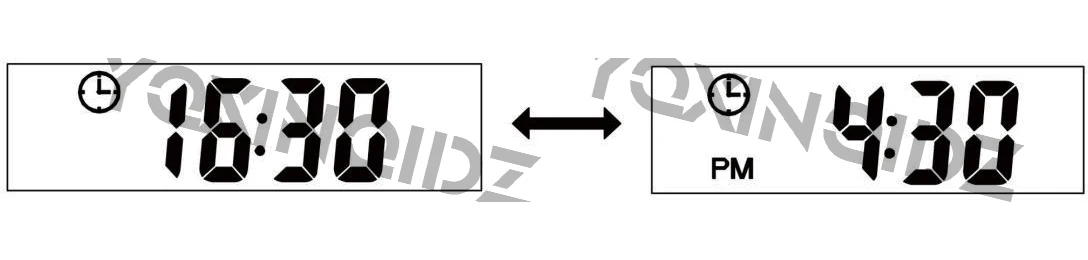
3.3.TARIFF setting: press"COST/-" back to tariff screen,keep pressing"SET/OK"in 3 seconds.
3.3.1 now"TARIFF 1"flashing,.press"ENERGY/+"or"COST/-"select "TARIFF 1"or"DUAL TARIFF" then press"HISTORY"to confirm
3.3.2: (if current is"DUAL TARIFF") the wav to TARIFF1.Press"HISTORY"to the correct position, then press"ENERGY/+"or"COST/-"tosetting.range:0.00COST/KWH-9999COST/KWH.and press"SET/OK"toconfirm.

3.3.3 Time of Tariff 1 setting: in"TIME START"screen, press"HISTORY"select the correct position,press"ENERGY/+"or"COST/"to setting the time,range of first two numbers:0-23; range of last two numbers:0-59,When youfinish,pls press"OK"button.
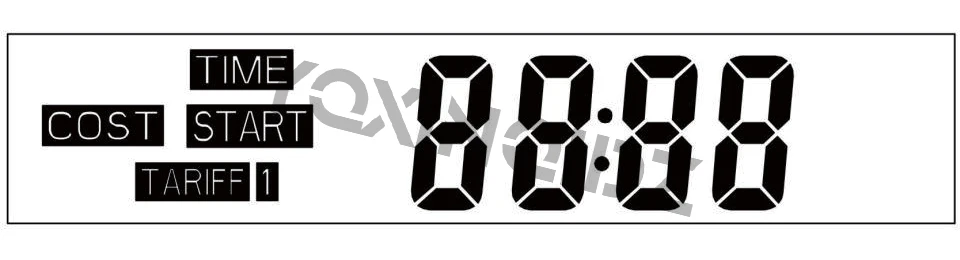
3.3.4Tariff 2 setting:press "HISTORY"button to choose the twinkle number(the second rank of LCD)then press "ENERGY/+"or"COST/-"botton to set rate(range:0.000 ~9999COST/K WH). When finish,pls press"OK"button.
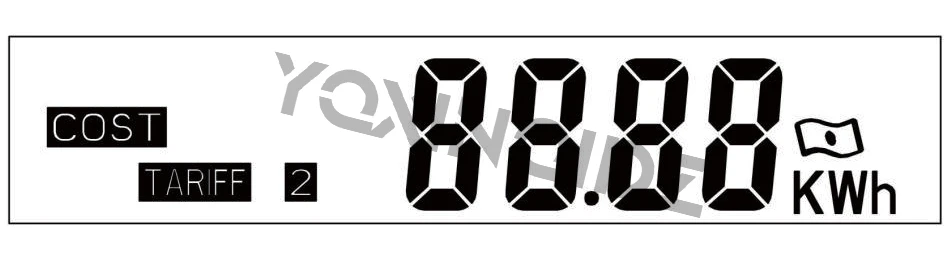
3.3.5Time of Tariff 2 setting: in"TIME START" screen, press"HISTORY"select the correct position,press"ENERGY/+"or"COST/-"to setting the time,range of first twonumbers:0-23; range of last two numbers:0-59, When you finish,pls press"OK"button.
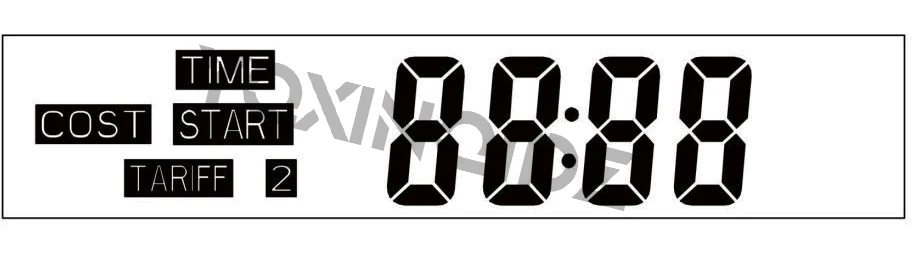
TARIFF I setting:If choose simple tariff"TARIFF 1",vou just need to set the rate of "TARIFF 1", then press "SET/OK"button for saving all parameter,then it will enter into initial LCD displayed mode.
Remark:
1,When electric charge and price are displayed on LCD, the currency symbol are always existed,and the system regard as initial currency.
2,If the system is in "DUAL TARIFF"mode.finished tariff 2 means the start of tariff 1;finished tariff 1 means the start of tariff 2.
3, When set price parameter , the currency symbol must be displayed.
4.OVERLOAD Setting:
Press"ENERGY/+" button to select the "OVERLOAD" screen,Press"SET/OK" button more than three seconds, it will enter into "OVERLOAD" wattssetting,now"W"is flashing.press"ENERGY/+"or"COST/-"to setting"W"or"A" Remark:
A. If you press the button but don't do any response, it will quit the OVERLOAD automatically.
B. When current load power exceed the overload parameter which seted before, the "OVERLOAD" will keep twinkling,it means dangerous and have safety loophole,system regard as initial parameter 3680W
5 C02 setting:
Press"COST/"toco2 screen, then keep pressing "SET/OK"in 3 seconds to setting:
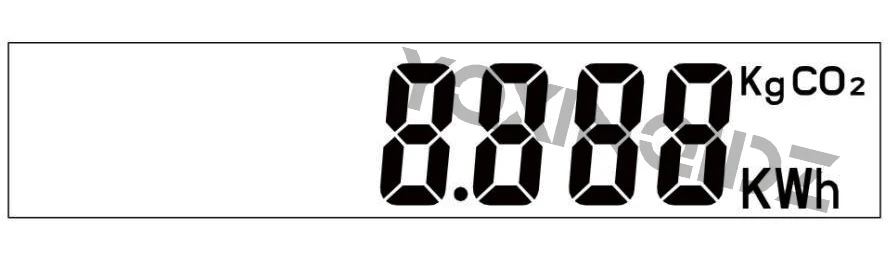
press"HISTORY"to select the position, then press"ENERGY/+"or"COST/-"to setting, press"SET/OK"to save.
6, History bar graph of past 7 days/weeks/months daily consumption.
Press HISTORY"can change the screen
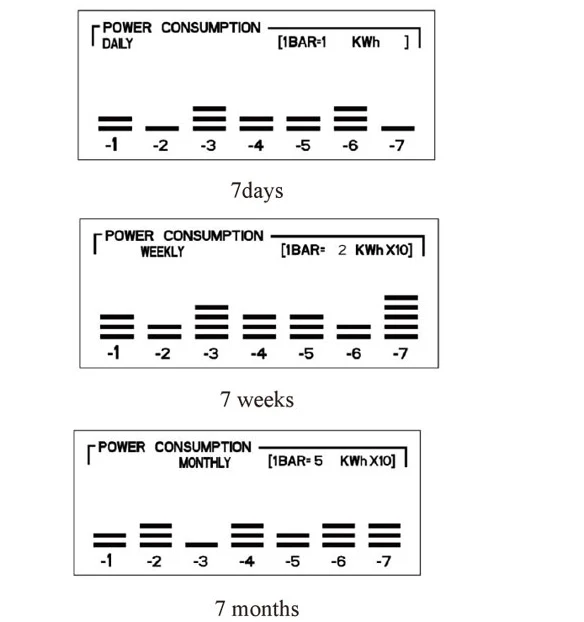
6.1 The initial setuplbar=1KWH, if the real power consumption is too big to display by 1KWH, it will change to 2/3 KWH automatically.
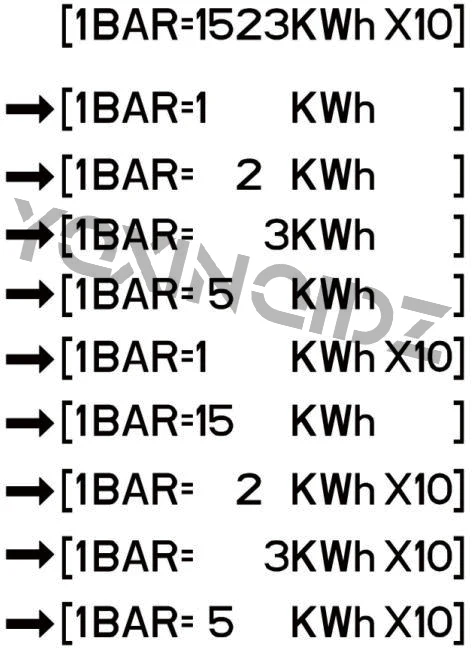
6.2 The real power consumption of days/weeks/months.
6.2.1: The real day power consumption in last 7 days: press "HISTORY"in 3 seconds when screen in "daily", press"ENERGY/+"or"COST/"to select the day you want, The real day power consumption will display in the second rank.
6.2.2:The real week power consumption in last 7 weeks: press "HISTORY"in 3 seconds when screen in "weekly", press"ENERGY/+"or"COST/-"to select the week you want, The real week power consumption will display in the second rank.
6.2.3:The real month power consumption in last 7 months: press "HISTORY"in 3 seconds when screen in "monthly", pressENERGY/+"or COST/-"to select the month you want, The real month power consumption will display in the second rank
7, Fast clear function:
7.1.pressENERGY/+"and"COST/-"in 3 seconds until the screen is flashing,
7.2.then press the"SET/OK"in 3 seconds. All the number will be deleted.
Exception Analysis:
1. Please check whether the connected power supply is in use.2. Please check the batteries in the PM whether can be normally used3. Please check whether press" RESET"button for recovering.


Pagamento e Segurança
Your payment information is processed securely. We do not store credit card details nor have access to your credit card information.
































