説明
SPECIFICATIONS
Voltage: 220-240V(±10%)
Use: Photo Printer
Type: Photo Printer
Supports Network Printing: No
Size: 124mm*85mm
Print Speed: 4ppm
Paper Feed Mode: Auto
Origin: Mainland China
Max. Resolution: 300dpi
Max Paper Size: 50mm*76mm
Interface Type: bluetooth
Double-sided Printing: No
Dot Matrix Printer Type: Horizontal push bills dot matrix printer
Consumable Type: Thermal Paper
Color Print Speed: 45S
Certification: CE
Brand Name: XIAOMI
Application: For Home Use
Notice: 20pcs paper is without retail box.
Features:
Simply shoot or upload any video while printing photos, and you can experience the real and dynamic AR photos at any time by scanning photos.
2)Scanning photos
Record or upload any audio while printing photos, open the Mijia APP scan photos, you can hear the voice behind the photos anytime, anywhere.
More photo sticker templates: provide creative print space
Bluetooth printing, no need for Wi-Fi, support multiple people at the same time Bluetooth connection, print in sequence.
Support system: Android 4.1 or IOS9.0 and above
Supporting devices: smart phones, smart tablets
APP: Mi Homes App
Wireless connection: Bluetooth 5.0
Interface form: Micro-USB
Printing Technology: Thermal (ZINK)
1 x USB Cable
1 x Instruction manual
5 x Printing paper
AR Function Display
15-second AR photos, more vivid records
AR photos / Phonograph / Multiple people connected at the same time / No ink 3 inch adhesive photo





the pocket, and the outer casing is made of ABS /PC
it is not easy to change the color.

Slide cover to load paper, easy to operate
Slide paper loading design, two-step loading of photo paper, smooth sliding and effortless, no need to separate the shell and the main body, better paper loading experience

color dye-based crystal embedded in the paper,
the photographic paper, no dye,


Usage(3 steps to assemble, easy to get started):
Step 1: Open the printer tray cover.
Step 2: Put the photo paper into the printer and make the orange calibration card barcode face down (recommended - put a whole package, the orange calibration card must be placed at the bottom)
Step 3: Close the printer tray cover.
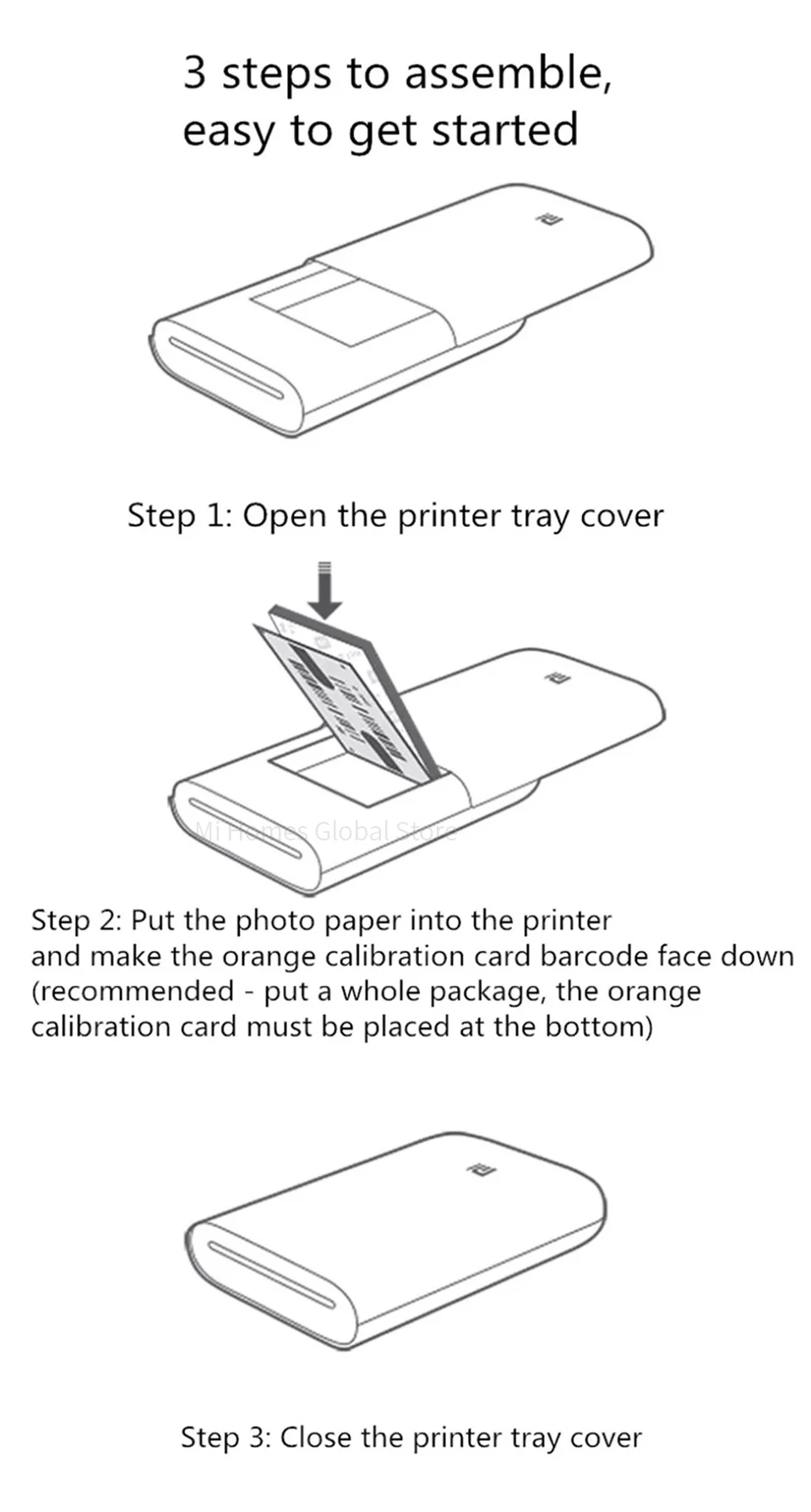
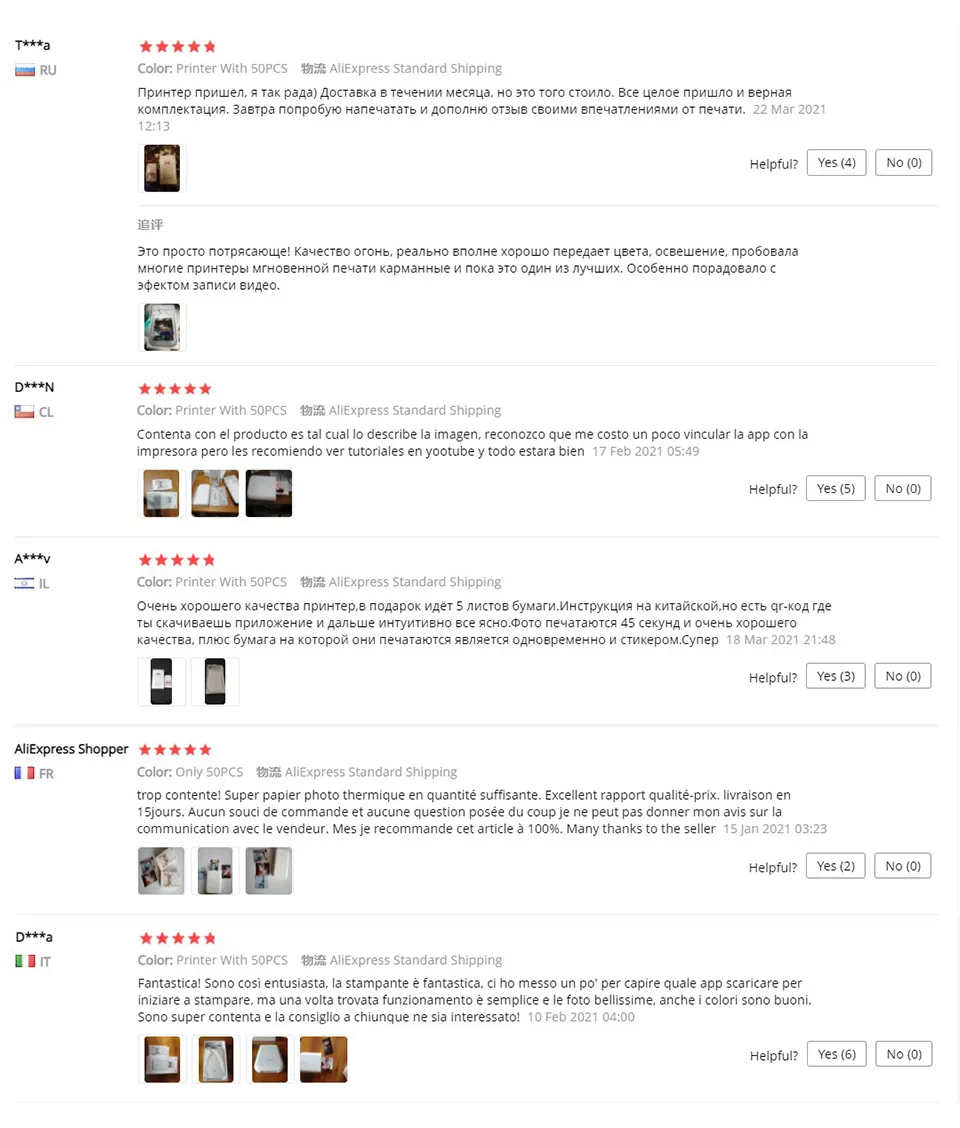
お支払いとセキュリティ
お支払い情報は安全に処理されます。 クレジットカードの詳細を保存したり、クレジットカード情報にアクセスすることはありません




















