Descrizione
SPECIFICATIONS
Brand Name: ZUIDID
Certification: none
Origin: Mainland China
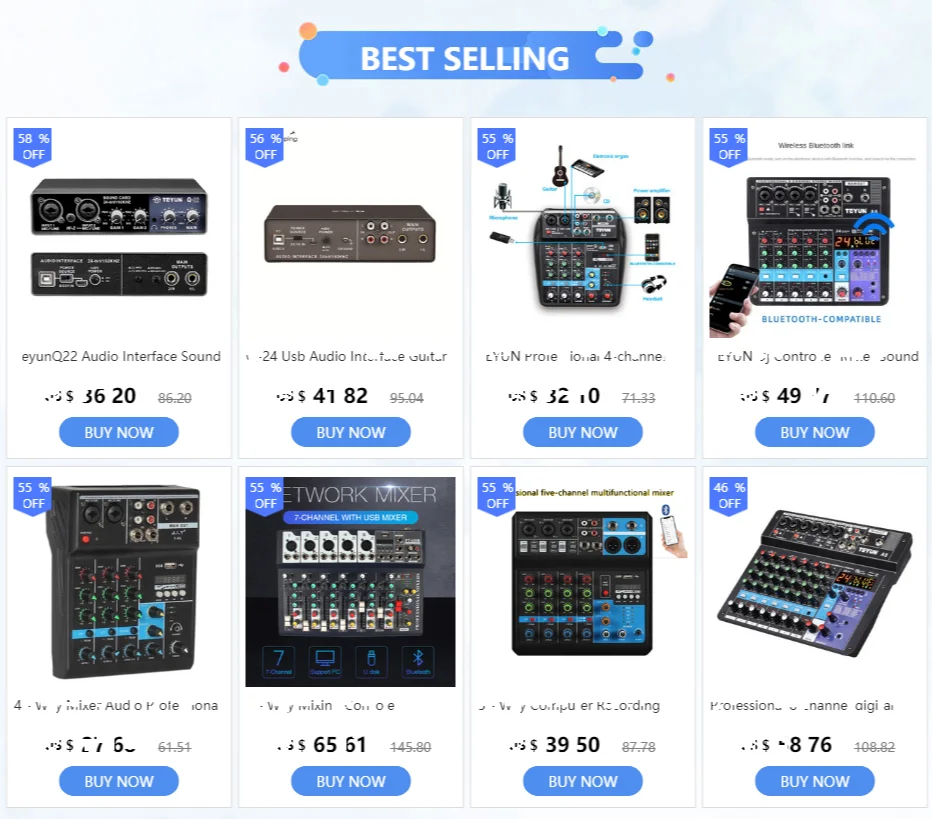













TEYUN Q-16 Audio Interface Sound Card with Monitoring,Electric Guitar Live Recording Professional Sound Card For Studio,Singing

2x2 USB Audio Interface Mic Preamplifier with 24 Bit/192 Khz, Support Mic, guitar, bass, Computers and Other Equipment Recording
Description:
A new generation of 2x2 microphone preamplifier, with more powerful technology and compatibility, with a high-speed USB2.0 interface and 24 Bit / 192 Khz audio resolution, can provide excellent recording quality, very suitable for Mic, guitar, bass, computers and Other equipment recording
Specification:
MIC INPUT 1-2 (balanced):
Frequency response: -1 / -1 dB, 20 Hz - 20 kHz
Dynamic Range: 82 dB, A weighting
THD+ N 0.03 %, 1 kHz
Maximum input level: +6 dBu Input resistance 4 kΩ
Gain range: +3 dB- +60dB
HI-Z INPUT 2 (Unbalanced)
Maximum input level: +3.0 dBV
Input resistance: 1 MΩ
Gain range: 0dB - +40 dB
LINE INPUT 1/2 (balance)
Maximum input level: + 10 dBu
Input resistance: 18.5 kΩ
Gain range: -10 dB - +40 dB
MAIN OUTPUT (Impedance balance):
Frequency response: -1 / -1 dB, 20 Hz - 20 kHz
Dynamic Range: 82 dB, A weighting
THD + N 0.03 %,1kHz,
Maximum input level: + 6 dBu
Input resistance 100 kΩ
PHONES:
Maximum input level: 15 mW + 15 mW, 40Ω
USB:
Technical specifications: full speedUSB 2.0, 24-bit, 44.1kHz/48kHz/88.2kHz/96kHz/176.4kHz/192kHz
XLR INPUT:
Polarity: 1 Grounding 2: Hot wire (+) 3: Cold wire (one)
Power requirements: > 5W
Package Contents:
1 x USB Audio interface
1 x Type A to B High Speed Cable
1 x User Manual
Please note:
Power indicator is off?
Setting of the transfer switch correct?
When power is not supplied to the device, the power indicator is off. When using an AC adapter, move the switch to the [5V DC] jack, and move the switch to the [USB 2.0] jack to provide bus power (computer only).
The power indicator blinks continuously
If the power is insufficient, the indicator light will continue to flash. Move the switch to the [5V DC] jack, and then use the USB power adapter or USB mobile battery to supply power.
Confirm whether the correct USB cable is used.
Be sure to use the included USB cable.
No sound
Confirm whether the correct USB cable is used. Be sure to use the included USB cable.
Is the volume control of this device set to the correct level?
Confirm the [OUTPUT] knob and [PHONES] knob.
Are the microphone and speakers properly connected to the device?
Please refer to the "Manual" to confirm the correctness of the connection. .
Is the power switch of the speaker turned on?
Make sure the switch of the speakers is turned on.
Abnormal sound (noise, interruption or distortion)
Does the computer meet the system requirements?
Confirm system requirements. The PC operating system is too old, reconfigure the PC operating system.
Check whether the recording level is overloaded, it is recommended to set the recording level at 0dB (0dB= IV).
Are you recording or playing long continuous audio?
The computer's audio data processing capability depends on many factors, including CPU speed and access to external devices, reducing the audio track and then checking the sound again.
Is the microphone properly connected to the device?
Connect the microphone to the device with an XLR type plug.
If you use a phone plug, the volume may be insufficient.
(TRS is only used for LINE input)









2x2 USB Audio Interface Mic Preamplifier with 24 Bit/192 Khz, Support Mic, guitar, bass, Computers and Other Equipment Recording
Description:
A new generation of 2x2 microphone preamplifier, with more powerful technology and compatibility, with a high-speed USB2.0 interface and 24 Bit / 192 Khz audio resolution, can provide excellent recording quality, very suitable for Mic, guitar, bass, computers and Other equipment recording
Specification:
MIC INPUT 1-2 (balanced):
Frequency response: -1 / -1 dB, 20 Hz - 20 kHz
Dynamic Range: 82 dB, A weighting
THD+ N 0.03 %, 1 kHz
Maximum input level: +6 dBu Input resistance 4 kΩ
Gain range: +3 dB- +60dB
HI-Z INPUT 2 (Unbalanced)
Maximum input level: +3.0 dBV
Input resistance: 1 MΩ
Gain range: 0dB - +40 dB
LINE INPUT 1/2 (balance)
Maximum input level: + 10 dBu
Input resistance: 18.5 kΩ
Gain range: -10 dB - +40 dB
MAIN OUTPUT (Impedance balance):
Frequency response: -1 / -1 dB, 20 Hz - 20 kHz
Dynamic Range: 82 dB, A weighting
THD + N 0.03 %,1kHz,
Maximum input level: + 6 dBu
Input resistance 100 kΩ
PHONES:
Maximum input level: 15 mW + 15 mW, 40Ω
USB:
Technical specifications: full speedUSB 2.0, 24-bit, 44.1kHz/48kHz/88.2kHz/96kHz/176.4kHz/192kHz
XLR INPUT:
Polarity: 1 Grounding 2: Hot wire (+) 3: Cold wire (one)
Power requirements: > 5W
Package Contents:
1 x USB Audio interface
1 x Type A to B High Speed Cable
1 x User Manual
Please note:
Power indicator is off?
Setting of the transfer switch correct?
When power is not supplied to the device, the power indicator is off. When using an AC adapter, move the switch to the [5V DC] jack, and move the switch to the [USB 2.0] jack to provide bus power (computer only).
The power indicator blinks continuously
If the power is insufficient, the indicator light will continue to flash. Move the switch to the [5V DC] jack, and then use the USB power adapter or USB mobile battery to supply power.
Confirm whether the correct USB cable is used.
Be sure to use the included USB cable.
No sound
Confirm whether the correct USB cable is used. Be sure to use the included USB cable.
Is the volume control of this device set to the correct level?
Confirm the [OUTPUT] knob and [PHONES] knob.
Are the microphone and speakers properly connected to the device?
Please refer to the "Manual" to confirm the correctness of the connection. .
Is the power switch of the speaker turned on?
Make sure the switch of the speakers is turned on.
Abnormal sound (noise, interruption or distortion)
Does the computer meet the system requirements?
Confirm system requirements. The PC operating system is too old, reconfigure the PC operating system.
Check whether the recording level is overloaded, it is recommended to set the recording level at 0dB (0dB= IV).
Are you recording or playing long continuous audio?
The computer's audio data processing capability depends on many factors, including CPU speed and access to external devices, reducing the audio track and then checking the sound again.
Is the microphone properly connected to the device?
Connect the microphone to the device with an XLR type plug.
If you use a phone plug, the volume may be insufficient.
(TRS is only used for LINE input)


-When you place an order, please choose a shipping method and pay for the order including the shipping fee. We willsend the items as soon as possible once your payment is completed.
-The shipping cost does not include any import taxes, and buyers are responsible for customs duties.


1. We do our best to serve our customers the best that we can.You have 7 days to contact us and 30 days to return it from the date received. If the item is in your possession more than 7 days, it will be considered used and WE WILL NOT ISSUEA REFUND OR REPLACEMENT to you. There are NO EXCEPTIONS!
4. We will refund YOUR FULL WINNING BID AMOUNT, upon receipt of the item in its original condition and packaging with all components and accessories included, AFTER BOTH Buyer and Seller cancel the transaction from aliexpress. OR, you may choose to have a replacement.
Pagamento e Sicurezza
Le tue informazioni di pagamento vengono elaborate in modo sicuro. Non memorizziamo i dettagli della carta di credito né abbiamo accesso alle informazioni della tua carta di credito.




















